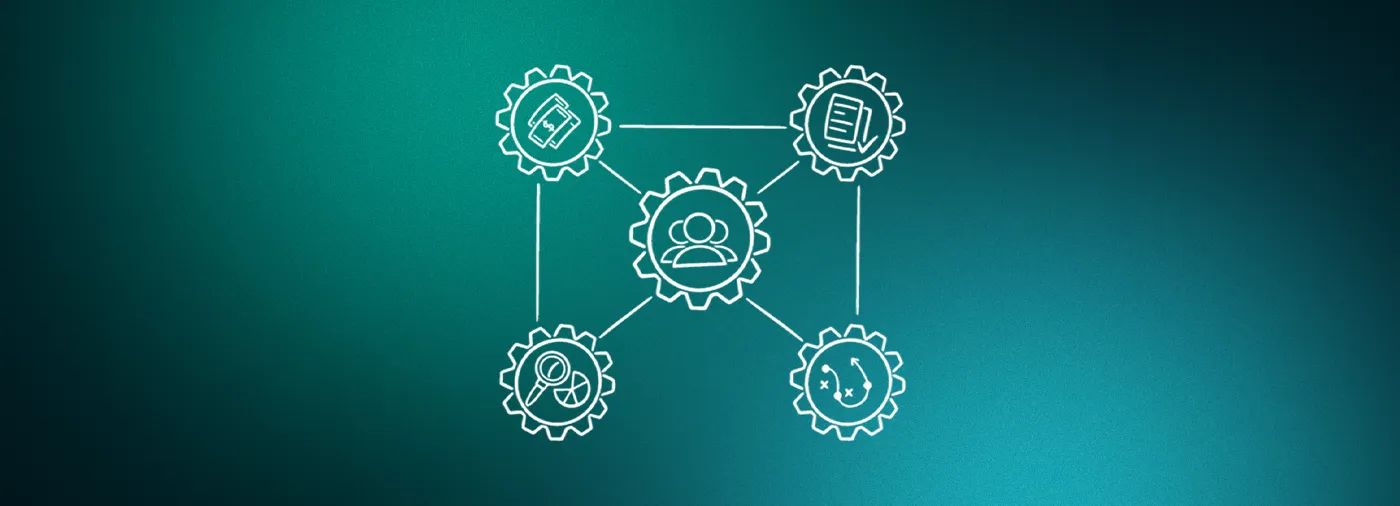LinkedIn is the world's largest professional network, with over 1 billion users, established as a key platform for career development, personal branding, and business networking. But the question is: How can you stand out among millions of profiles?
Optimizing your LinkedIn profile can help you:
- ✅ Be more easily discovered by employers, clients, and partners.
- ✅ Build a strong professional presence and authority.
- ✅ Expand your network and increase career growth opportunities.
In this article, we will examine all the key elements of a well-optimized LinkedIn profile, giving you specific examples, best practices, and SEO strategies to improve your presence on the platform.
How to Optimize Your LinkedIn Profile?
1. Choose a Professional Profile Picture
First impressions are key. LinkedIn profiles with a photo receive 14 times more views and 36 times more messages compared to those without a photo.
How to choose the best profile picture?
✅ Use a clear, high-quality photo with good lighting.
✅ Make sure you look professional and welcoming.
✅ The background should be clean and unobtrusive.
✅ Avoid selfies or social media photos.
Example: If you work in a corporate environment, choose a photo with business attire. If you have a creative profession, you can show a little more individuality and creativity.
2. Optimize Your Headline
Your headline is the first thing people see after your name. It should be clear, specific, and include keywords you want to be found for.
❌ Wrong example: "Marketing Specialist"
✅ Good example: "Digital Marketing Strategist | SEO & PPC Expert | LinkedIn Growth Specialist"
👉 Tip: Instead of just stating your job title, add skills and value you offer.
3. Write an Impactful "About" Description
The "About" section is where you tell your story and show what makes you unique.
Structure of a good description:
- First sentence: A brief summary of your professional focus.
- Middle part: Highlight achievements, key skills, and values.
- Conclusion: Call to action (connect with me, see my portfolio, etc.).
Example: "I have over 5 years of experience in digital marketing and help tech companies build brand awareness through SEO, content, and LinkedIn strategies. Over the years, I have managed over $500K in advertising budgets and have worked with companies like X, Y, and Z. Let's connect if you are looking for an innovative marketing approach to presenting your business!"
4. Personalize Your Profile URL
By default, LinkedIn generates an automatic URL for your profile. It is important to change it to look more professional. Usually, a good practice is a combination that includes your names and is not already taken by another user, such as: linkedin.com/in/ivan-ivanov
5. Add Detailed Experience and Education
LinkedIn profiles with detailed experience and education sections receive higher visibility in searches.
Describe achievements, not just responsibilities:
❌ "I was responsible for social media."
✅ "Increased social media engagement by 150% in 6 months through strategic content."
Use specific numbers and projects:
"Optimized advertising campaigns, resulting in 3 times higher return on invested marketing budget ROI."
"Participated in building an international SEO strategy that increased organic traffic by 200%."
Add multimedia:
👉Links to articles, projects, presentations.
6. Include Skills and Recommendations (Endorsements & Recommendations)
Profiles with completed skills are 17 times more likely to be found.
- Add at least 10-15 key skills related to your profession (you have the right to up to 50).
- Confirm the skills of others (endorse) to get support back.
- Request recommendations from colleagues and clients that will increase trust in your profile.
7. Use Multimedia Content
LinkedIn allows you to add images, videos, presentations, and links to your profile. Take advantage of this to show:
- Portfolio or projects you have worked on
- Presentations you have created
- Interviews or webinars you have participated in
8. LinkedIn SEO: How to Stand Out in Searches?
LinkedIn uses an algorithm to rank profiles in searches. Optimize your profile for SEO by using the correct keywords in:
✔ Headline
✔ About
✔ Experience
✔ Skills
Example: If you are a UX designer, include "UX/UI Design," "User Experience," "Product Design," "Interaction Design" in the different elements of your profile.
See also: Successful LinkedIn marketing in 2025
9. Be Active on LinkedIn
Just a well-filled profile is not enough. Publish regularly:
- Articles and opinions on current topics
- Share useful content
- Comment and engage with other people's posts
10. Build Your Network Strategically
Look for contacts with:
- Colleagues and partners
- Leaders in the industry you work in
- Potential clients and employers
Personalize your invitations by explaining why you want to connect.
11. Join LinkedIn Groups
Joining LinkedIn groups is one of the best ways to connect with other professionals in your industry and expand your network of contacts. Groups provide a space for exchanging ideas, discussing current topics, and opportunities for professional development through seminars and events. As a group member, you can not only ask questions but also answer other users, which will help establish yourself as an expert in certain areas. In addition, active participation in groups increases your visibility among other professionals, which can lead to new opportunities for collaboration, as well as finding new clients or employers. When you participate in discussions, your opinion can impress potential business partners or employers, inspiring them to contact you.
12. Use LinkedIn Articles for Long-Form Content
LinkedIn Articles offer the opportunity to create long-form content that allows you to share deeper ideas and expertise with your network. This can be an excellent opportunity to demonstrate your knowledge and engage your audience in a way that is not possible with short posts in standard formats. When writing articles, you can explore topics that are in the context of your industry, share new trends, strategies, or provide solutions to problems that are encountered in the industry. LinkedIn Articles also allow for greater interaction, as your articles can be shared and commented on by your contacts, which significantly increases your visibility on the platform. Over time, publishing useful articles can help you build a personal brand as an authority in your field, which will attract new opportunities for professional development.
13. Include LinkedIn Open to Work or Open to Business
One of LinkedIn's most valuable features is the ability to activate Open to Work or Open to Business. These options are especially useful if you are looking for new professional opportunities or offering services. Open to Work allows employers and recruiters to know that you are in the market for a new job. At the same time, if you offer professional services as a consultant or freelancer, including Open to Business shows potential clients that you are ready to take on new projects. These features can help you stand out and attract the right people who need your skills and services. They also make communication easier and more open, giving you the opportunity to receive direct messages from interested parties.
14. Add Volunteer Activity
Adding information about volunteer work to your profile is not only a way to show your social responsibility but also to highlight additional qualities and skills that may not be obvious in the main part of your resume. Among them are the ability to work in a team and take initiatives outside of your professional career. Volunteer work can demonstrate leadership skills, organizational skills, empathy and social competencies, which are very valuable to employers and clients. In addition, volunteer engagements can expand your network by connecting you with people who share the same values and interests. This way you can find new job opportunities or partnerships.
15. Include Additional Certificates and Training
Including certificates and training in your LinkedIn profile is an important way to highlight newly acquired skills and knowledge. This gives employers or clients a clear idea of your qualifications and shows that you are up to date with the latest trends and technologies in your industry. Courses and certificates from reputable educational institutions and online platforms such as Coursera, Udemy or LinkedIn Learning can be added directly to your profile, demonstrating your commitment to personal and professional development. A profile with up-to-date certificates is more attractive to recruiters, as they can get acquainted with the specific skills you have and consider you for suitable positions.
16. Activate Creator Mode If You Create Content
Creator Mode is a feature designed for those who actively create and share content on LinkedIn. If you regularly publish articles, videos, comments, or tips that can attract attention, activating Creator Mode is an excellent way to increase your visibility and build a personal brand. When activated, this mode changes how your profile looks to other users, such as displaying your latest posts directly at the top of your profile. This helps your followers stay engaged and increases the chance of attracting new contacts and followers. Also, Creator Mode provides useful analytics on interactions with your content, allowing you to adjust your strategy and improve the effectiveness of your posts.
17. Monitor LinkedIn Analytics
LinkedIn offers analytics tools to track how your posts and activities are perceived by your audience. Interpreting this data gives you valuable information about which types of content are most successful, what your contacts' activity is, and which profiles are most engaged with yours. With this data, you can optimize your content to meet the needs of your audience. For example, if you notice that your posts related to specific topics or industry news receive more engagement, you can focus on creating similar content in the future.
18. Update Your Profile Regularly
Regularly updating your LinkedIn profile helps you maintain up-to-date information about your experience, skills, and achievements. Whether you've started a new project, acquired a new skill, or achieved significant success, regularly updating your profile ensures that you will be noticed by recruiters and potential business partners. If you don't update your profile, it may look outdated, which can mislead people about your current skills and experience. This is especially important when looking for new opportunities or seeking to expand your network. Take the time to review your profile at least once a quarter and add new achievements, courses, volunteer activities, or new posts to maintain interest in your profile and show others that you are actively engaged in your professional field.
Optimizing your LinkedIn profile takes time and strategy, but the benefits are huge. Whether you are looking for a job, clients, or just want to build a personal brand, a well-structured and active LinkedIn profile will help you stand out in the professional network. If you are interested in a personal strategy for developing a LinkedIn profile, personal branding on the platform, business page management, or LinkedIn advertising, contact the DGTalents team today!