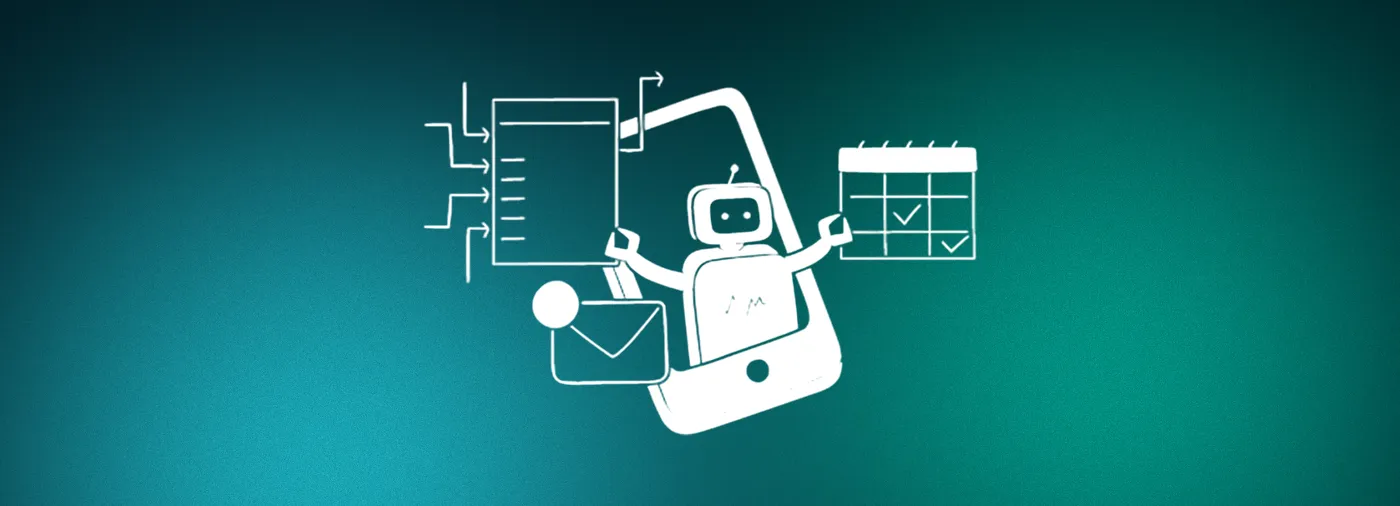Digital marketing is a constantly evolving field, and AI tools and platforms play an increasingly crucial role in it. They benefit marketing experts in optimizing their strategies, improving customer experiences, and achieving better results.
7 AI tools that you can use today for digital marketing optimization:
1.Chatfuel - An AI-based chatbot creation platform
Chatfuel allows you to create interactive and personalized chatbots without programming. Using natural language processing (NLP), Chatfuel's chatbots can understand user queries and provide relevant responses. It's easy integration with popular platforms like WhatsApp, Instagram Chat, and Facebook Messenger makes this tool accessible and easily applicable.
Pros and Cons of Chatfuel:
- User-Friendly: Chatfuel's interface is easy to understand, making it suitable for individuals who don’t have technical expertise.
- Integration with Facebook Messenger: Specializing in creating chatbots for Facebook Messenger makes Chatfuel a convenient choice for companies looking to automate interactions and communication with customers.
- Ready-Made Templates: Chatfuel's templates facilitate the quick creation of chatbots, even for beginners.
- Pricing: Chatfuel offers a free plan with limited features. For additional functionalities, the cost may be high.
2.Jasper – AI Writing Assistant
Creating high-quality content is a crucial aspect of digital marketing. Jarvis, the artificial intelligence writing assistant, aids marketing experts and, specifically, copywriters in improving their productivity and creativity. Jasper generates high-quality content for blogs, social media, and marketing materials using advanced language models. It can suggest topic ideas, paraphrase sentences, and create product descriptions. One of its outstanding features is the ability to incorporate specific brand information, such as a brand-specific dictionary of keywords. When providing content, Jasper aligns itself with this information. This process of interacting with the provided brand information leads to the creation of quality content.
Pros and Cons of Jasper:
- Generates text in response to specific tasks
- Supports 25+ languages.
- Integrates with Grammarly and other Chrome browser extensions.
- Flexibility: Jasper can be used for various tasks, including content generation, coding, and more.
- Brand Voice Personalization: The ability to customize the brand's voice.
- API Access: Developers can integrate Jasper into their applications through the OpenAI API.
- Integration with Copyscape, a plagiarism-checking tool (applies to the paid version).
- Price: The cost can be high, depending on usage volume.
- Risk of generating inappropriate content: There is a possibility of providing incorrect and irrelevant results.
3.Grammarly - Grammar and Spelling Checking Tool
Grammarly can help you improve the quality of your content. It ensures real-time assistance with spelling and grammar while providing suggestions to enhance writing style and clarity. Simultaneously, it checks the credibility of the content and detects plagiarism.
Pros and Cons of Grammarly:
- Real-time grammar and spelling checking.
- Browser extensions: Grammarly easily integrates with web browsers, allowing checking across various online platforms.
- Improvement suggestions: Grammarly provides specific suggestions to enhance writing style and clarity.
- Limited free version: Advanced features are available only in the premium version.
- Development of user dependency: Using Grammarly may limit the development of individual editing skills.
- Text checking only in English: The tool is exclusively for editing English texts.
4. DiffusionDraw - AI Tool for Visual Content
DiffusionDraw provides the ability to create impressive graphics and illustrations with minimal effort. This tool is a part of Chrome, ensuring easy access. Alternatively, you can use Bing Image Creator based on Dall-E to generate visually appealing content.
Pros and Cons of DiffusionDraw:
- Ease of Use: This does not require special technical knowledge.
- Flexibility: Can be used to create various types of visual content, including graphics, illustrations, and even animations.
- Quality: Generates high-quality visual content comparable to the work of a real designer.
- Price: Offers a free plan with limited features. The cost can be high for the use of advanced functionalities.
- Lack of Precision: Not entirely accurate, which may lead to the creation of incorrect or irrelevant images.
5. Vidyo.ai - AI Tool that Generates Video Clips
Vidyo.ai can generate short "viral" video clips from longer videos. It uses artificial intelligence technology to identify the most engaging parts of the video and creates short, widely shareable clips. This approach is helpful for popularizing videos on social media and reaching a broader audience, as shorter video clips are often more appealing to users.
Pros and Cons of Vidyo.ai:
- Effective and Time-Saving
- Price: Offers a free plan with limited features. The cost can be high for access to more functionalities.
- Risk of Providing Inappropriate and Irrelevant Clips: There is a risk of generating inappropriate or irrelevant videos to the desired goals.
6. Wix - Website Creation Tool
Wix allows users to input details about what they want on their website, including describing their design preferences. The system uses this information to generate a professionally-looking website in minutes.
Pros and Cons of Wix:
- High-quality website content creation tool.
- Automatically generates video trailers, images, and background removal functionality.
- Provides free recommendations for optimizing the user experience of the website.
- Lack of Flexibility: Once you choose a Wix template, you can only switch to another by recreating your entire website from scratch. It could be a significant limitation if you change your site's overall look.
7. Looka - Personal Designer
Looka is an AI tool for creating graphic designs for websites, logos, business cards, and other visual brand materials. It uses artificial intelligence to generate personalized designs.
Pros and Cons of Looka:
- Easy to Use: Accessible even for beginners. You can start by creating a brief describing your needs and then let the tool generate various designs.
- Personalization: You can set preferences for color, font, and style, and the tool will generate designs that meet your requirements.
- Price: Looka offers a free plan, but it is limited to 10 designs. A paid plan is required for unlimited access to all features.
Aside from the tools mentioned above, two of the most common and widely recognized AI tools are ChatGPT and Bard. ChatGPT stands out with high popularity and broad application in chat-based natural language processing (NLP) systems. This tool provides the ability to automate responses in chats, making it a valuable tool for marketing experts. The drawback of the free version is the need for real-time information, a problem that can be addressed by opting for the paid version.
On the other hand, Bard is a tool specialized in creating texts with high-quality grammar and structure. While less creative than ChatGPT, it distinguishes itself with the ability to generate up-to-date content. For marketing experts, this tool can be valuable, providing texts with a high standard.
Despite their widespread popularity, both AI tools have drawbacks, such as the lack of intuition and a sense of relevance when generating texts and the frequent need for more depth in copywriting that is characteristic when generated by a human.
To discover various AI tools gathered in one place, you can explore the AI Tools Directory: This platform provides an overview of different tools and their features, helping marketing experts choose the right solution for their needs.
AI tools can be a valuable asset for marketing professionals. They can help optimize strategies, improve customer experiences, and achieve better results in digital marketing. Choosing the right AI tool depends on the defined target audience, its needs, as well as the marketing strategy's goals. It is essential to consider both the advantages and disadvantages of each tool before deciding which ones to apply in the work.
This article was not generated by any AI tool. We wrote it in the old, traditional way - a copywriter in our team.:)